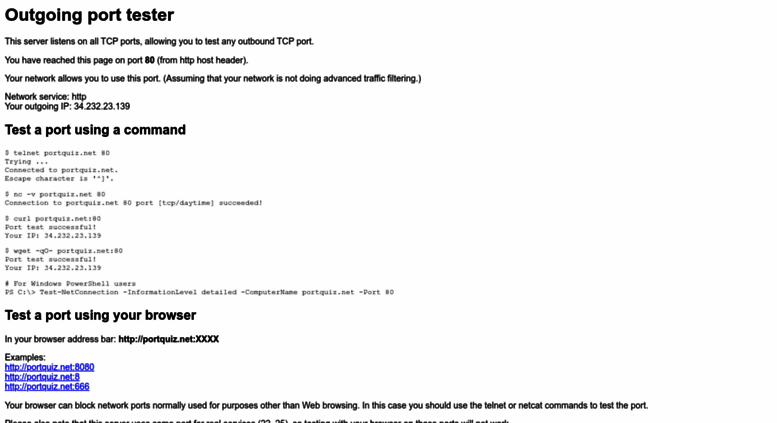I needed to test whether some ports were enabled or blocked. This tool/ service is great: It simply accepts any port request and tells you if it succeeded. From the PortQuiz page:
This server listens on all TCP ports, allowing you to test any outbound TCP port.
You have reached this page on port 80.
Your network allows you to use this port. (Assuming that your network is not doing advanced traffic filtering.)
Network service: http
Your outgoing IP: 86.93.90.146
Test a port using a command
$ telnet portquiz.net 80 Trying ... Connected to portquiz.net. Escape character is '^]'.
$ nc -v portquiz.net 80 Connection to portquiz.net 80 port [tcp/daytime] succeeded!
$ curl portquiz.net:80 Port 80 test successful! Your IP: 86.93.90.146
$ wget -qO- portquiz.net:80 Port 80 test successful! Your IP: 86.93.90.146
# For Windows PowerShell users PS C:\> Test-NetConnection -InformationLevel detailed -ComputerName portquiz.net -Port 80
Test a port using your browser
In your browser address bar: http://portquiz.net:XXXX
Examples:
http://portquiz.net:8080
http://portquiz.net:8
http://portquiz.net:666